
VanceAI BGremover Review: AI Background Remover with Design Options
Background remover applications are highly useful for professional and graphic designers who deal with many types of images regularly, especially those working in the content creation vertical of a marketing team.
The ability to remove background from image while leaving the main object intact gives users options to experiment with the transparent background and take the image into a new direction. Y
ou can easily create multiple variations of the same product photo with just a background remover application. Not to mention that applications such as BGremover enable you to do this automatically, without needing you to edit anything at all.
With that said, we will be taking a closer look at the background remover tool from VanceAI and see how well it can remove image background.
Why are product photos important for e-commerce?
Product photos are the main communication components between the brand and the user. With high quality product photos, brands and businesses can convey their message much more clearly and boost their odds for sales and more. VanceAI not only offers a BGremover for creative photo editing options, but it also has tools such as AI Image Enhancer that improves the quality of an image.
When it comes to selling anything online, you usually need a good mixture of visual and text content. Without high quality product photos, there is a good chance that your brand postings may simply be ignored. Users tend to engage the most with images and visuals.
In many cases, professionals tend to take product photos similar to the one above. By using BGremover, you can swap out the background with something else, including a solid colored background. On many popular e-commerce websites, you will notice the same product photo taken in different ways. This is because it gives users a better perspective on the product. Similarly, experimenting with various backgrounds for a product photo can lead to getting creative and attractive photos.
How Can BGremover Help in Creating New Photos?
BGremover can help you to remove background without any manual editing and it also has other features that help you with the editing after processing. Moreover, you can simply remove background online as the VanceAI platform is a website based photo editing application.
With BGremover, you get AI and Machine Learning algorithms running the show and as a result, there is no pressure on the users to edit anything by themselves. BGremover also has a feature named Background Changer, which allows users to replace the transparent background with other backgrounds. Also, due to the AI technology incorporated into this tool, BGremover tends to process images within a few seconds only. You can create multiple new images in a really short time with this tool.
Another pretty great aspect of BGremover is that while the initial processing is done by AI, you can still make edits after that by using the Background Changer feature. This feature includes the brush tool that is common in background remover applications and tools all over. In this case, you can easily get rid of the hand by marking it with the brush tool. With just a few clicks, you can give your images a completely new look and post them online to get results.
How to Take Good Product Photos to Sell Online with AI Background Remover?
Follow these steps to remove background online with AI Background Remover.
Step 1: By clicking on the link given above, you can open BGremover on a new tab and get started. Once there, use the Start Now button to open up the Workspace. You can read more about BGremover on the original page.
Step 2: Once inside BGremover Workspace, you can manage everything. The top right section displays your image credits. You can choose from the settings whether you want to maintain the object or the human figure in the image. You can either upload an image or use a sample image for processing. Click on Start to Process when you’re ready to go.
Step 3: Within a few seconds, you will see the result image load on the screen. You can then download it using the Download Image option or edit it further by clicking on Change Background.
Create New Images with BGremover Features
Transparent Background Maker or BGremover is a tool with multiple features for additional photo editing, as mentioned in the previous sections. BGremover has a feature named Background Changer that you can access after processing the image and getting the transparent background.
From the image above, it can be seen that you can edit the image in multiple ways. You can replace the transparent background with another solid colored background. If not, you can go over to the Image tab and select a landscape type background too.
Lastly, you can also upload a background of your choice. Other than that, you can blur the background so that there is a stronger focus on the main object. You can also use the brush tool to remove further details from the image. In this case, we removed the hand from the image with the brush tool.
BGremover also offers PNG Maker. This tool works behind the scenes and automatically. Every image that you process with this tool is converted to the PNG image file format. The PNG format is easier to edit in terms of removing backgrounds and it keeps images in high quality as well.
You will also find BGremover being used in AI Passport Photo Maker. Since every passport photo requires a solid white background, VanceAI makes sure to replace your photo’s background with a white one automatically. Due to this, making a passport photo becomes much easier through VanceAI than many other means.
Conclusion
Background removal is usually a complicated task as you have to make sure that your final results look clean and presentable. With BGremover using AI based algorithms for image processing, you can get results with good accuracy at a consistent rate and additional tools to edit images further.
VanceAI makes efforts to create an accessible environment for users to edit photos. This includes offering automatic and manual ways of removing background. Besides that, it also offers API, desktop software, etc. to users. Recently, it added a Japanese version of the platform that can be accessed through VanceAI JA.
You can use VanceAI fully with just $4.95 per month. This plan offers 100 image credits per month along with additional features such as batch processing, advanced AI models, and more. Creating a VanceAI account gives you 3 image credits per month for free. So, you can remove background from image free of cost with those credits.
Additional Tools from VanceAI
VanceAI has more than 15 photo editing tools that you can use for improving images. Some of these tools also work well with the BGremover. Many times, users would want to enhance the quality of the focus object after rendering the background transparent. In such cases, VanceAI Image Enhancer is the ideal tool to use.
You can also remove or reduce the blurriness from images with the help of VanceAI Image Sharpener. Apart from the photo editing options, VanceAI has a PDF processing tool that is free to use and online based. You can use the link for VancePDF.com to access it.
You May Also Like
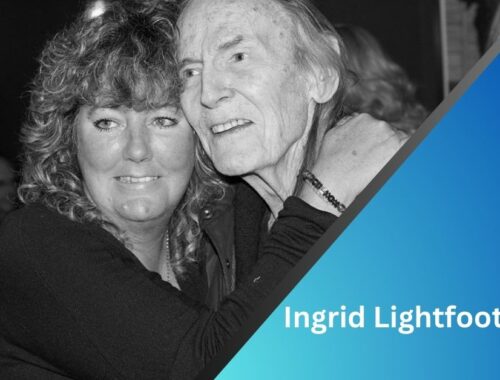
Ingrid Lightfoot – Daughter, Mother, And Advocate!
January 29, 2024
Mkvking – Unlock The Detail In a Click!
March 21, 2024

