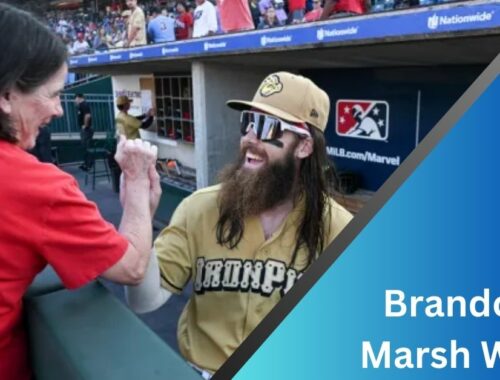1600 Amphitheatre Parkway Credit Card Charge
Guess what I stumbled upon in my credit card statement? That’s right, the intriguing “1600 Amphitheatre Parkway Credit Card Charge.” After a bit of detective work, turns out it’s all about my adventures on the Google Play Store.
The “1600 Amphitheatre Parkway Credit Card Charge” typically appears for purchases related to Google services, such as app downloads and entertainment content on the Google Play Store.
Dive into our comprehensive guide on the “1600 Amphitheatre Parkway Credit Card Charge” to get its origins and further details.
What Is 1600 Amphitheatre Parkway Credit Card Charge? – You Should Know!
1600 Amphitheatre Parkway” is more than an address; it’s Google’s headquarters. Located in Mountain View, California, this iconic location serves as the epicenter of Google’s operations. It’s where innovation meets the iconic Google experience.

The “1600 Amphitheatre Parkway Credit Card Charge” often leaves users curious. Simply put, it’s a charge associated with Google services, originating from Google’s headquarters.
If you’ve ever made purchases on Google Play or engaged in transactions related to Google services, you might encounter this charge on your credit card statement. It reflects the financial aspect of your interactions with Google.
When Does The “1600 Amphitheatre Parkway Credit Card Charge” Appear? – Stay Informed!
1600 Amphitheatre Parkway credit card charge can show up in the following cases:
- Play Store Purchases: Whether it’s a new fitness app or the latest game, purchases from the Google Play Store, including apps, games, movies, ebooks, and music, will show up with this address.
- In-App Purchases: Free-to-play games can be a blast, but sometimes the thrill of the moment can lead to unintended in-app purchases.
- Subscription Services: Whether you’re enjoying ad-free YouTube with YouTube Premium or benefiting from the expanded storage of Google One, it’s important to note that these subscriptions often renew automatically leading to recurring charges.
- Cloud Storage Fees: Storing precious photos and documents on Google Drive requires storage space, and that comes with a fee depending on your chosen plan.
- Business Essentials: If you use Google Workspace for your business then keep in mind that these plans often involve recurring charges for features like email hosting and online document collaboration.
- Unauthorized Charges: Someone might gain access to your Google Account and make unauthorized purchases. This charge can be a red flag.
Why Should You Care About 1600 Amphitheatre Parkway Credit Card Charge? – Stay Vigilant!

- Financial Transparency: Understanding this charge ensures financial transparency, empowering you to track and manage expenses accurately.
- Google Services Connection: As a gateway to Google services, this charge represents your engagements with Google Play, reflecting app purchases, games, movies, ebooks, and music.
- Security Alert: Caring about this charge is vital for maintaining financial security. Recognizing it in your statement allows you to spot unauthorized transactions and take prompt action.
Read Also: WHO CAN FAMILY NURSE PRACTITIONERS WORK WITH?
How To Identify A Legitimate Google Charge? – Explore Now!
Understanding Charge Formats:
- Legitimate Google Play purchases have a distinct format on your statement. Look for variations like “GOOGLEApp developer name” (for Android apps), “GOOGLEApp name” (for Android apps), or “GOOGLEContent type” (e.g., “GOOGLEBooks”).
- Matching the Clues: If the format matches and aligns with a recent purchase you made, then it’s likely a legitimate Google charge.
Verification through Purchase History:
By comparing the charge details on your statement with your purchase history, you can confirm its legitimacy.

Google provides a detailed record of your purchases. Here’s how to access it:
- Head to link to Google Play purchase history: https://support.google.com/googleplay/answer/2850369?hl=en.
- Sign in to your Google Account if needed.
- You’ll see a list of past purchases made with your Google Account.
Contact Information Verification:
Authenticity extends to contact details associated with the charge. Genuine Google charges provide customer support information, such as the contact number “1-855-836-3987” and a refund link leading directly to the Google Play Store. Confirming these particulars reinforces the legitimacy of the charge.
What To Do For Unrecognized Google Play Charges? – Don’t Panic!
If you do not recognize “1600 Amphitheatre Parkway Credit Card Charge” then here’s a quick action plan:
Investigate with Google:
- The Troubleshooter: Google Play offers a handy troubleshooter to investigate the purchase. This can help identify if it was a forgotten family purchase, an in-app mystery, or something more concerning.
- Purchase History: Sign in to your Google Account and access your purchase history. Reviewing past purchases might jog your memory or reveal unauthorized activity.
Report and Dispute When Necessary:
- Report to Google Play: If the investigation reveals unauthorized activity, report the charge directly to Google Play. This helps them track fraudulent behaviour and potentially prevent similar cases.
- Contact Your Bank: For confirmed unauthorized charges, escalate the issue to your bank. Dispute the charge with them. They’ll handle the situation and potentially issue a refund.
Secure Your Google Account:

- Change Your Password: Change your Google Account password immediately to prevent future unauthorized purchases. Use a strong, unique password and consider a password manager for better security.
- Enable Two-Factor Authentication: Add an extra layer of protection by enabling two-factor authentication on your Google Account. This requires a secondary verification code when logging in, making it harder for unauthorized access.
Read Also: CUÍDELO – CHRONICLES SIMPLIFYING LIFE RESPONSIBLY!
FAQs:
1. When does the 1600 Amphitheatre Parkway credit card charge typically appear?
This charge shows up after transactions related to Google services, particularly on the Google Play Store.
2. Is the 1600 Amphitheatre Parkway credit card charge secure?
Yes, if transactions are made through official channels like the Google Play Store, ensuring the utmost security.
3. Can I get a refund for accidental purchases on Google Play?
Yes, for Google Play transactions, you can request a refund. Visit the Google Play Store and follow the steps to initiate the refund process.
4. What if the 1600 Amphitheatre Parkway credit card charge doesn’t follow the specified formats?
If the charge doesn’t align with formats like “GOOGLEApp developer name,” it likely didn’t originate from Google Play. Contact your payment provider for more information.
Conclusion:
The “1600 Amphitheatre Parkway Credit Card Charge” reflects Google-related transactions, primarily from the Google Play Store. Navigating this charge effectively involves staying vigilant, verifying transactions through purchase history, and securing practices for a streamlined financial journey.
Read Also:
FITOSTERINA – NATURE’S GIFT TO YOUR HEALTH!
CASSASSE – A TRADITIONAL DISH WITH HISTORICAL SIGNIFICANCE!

Marc Gabelli - Learn from Gabelli!
You May Also Like

Carolyn Eadie – The Ultimate Guide For You!
January 31, 2024
Buon Lam Gi Nguyen Si Kha • Rainy Day Memories • 2023 – Explore The Magic!
November 16, 2023